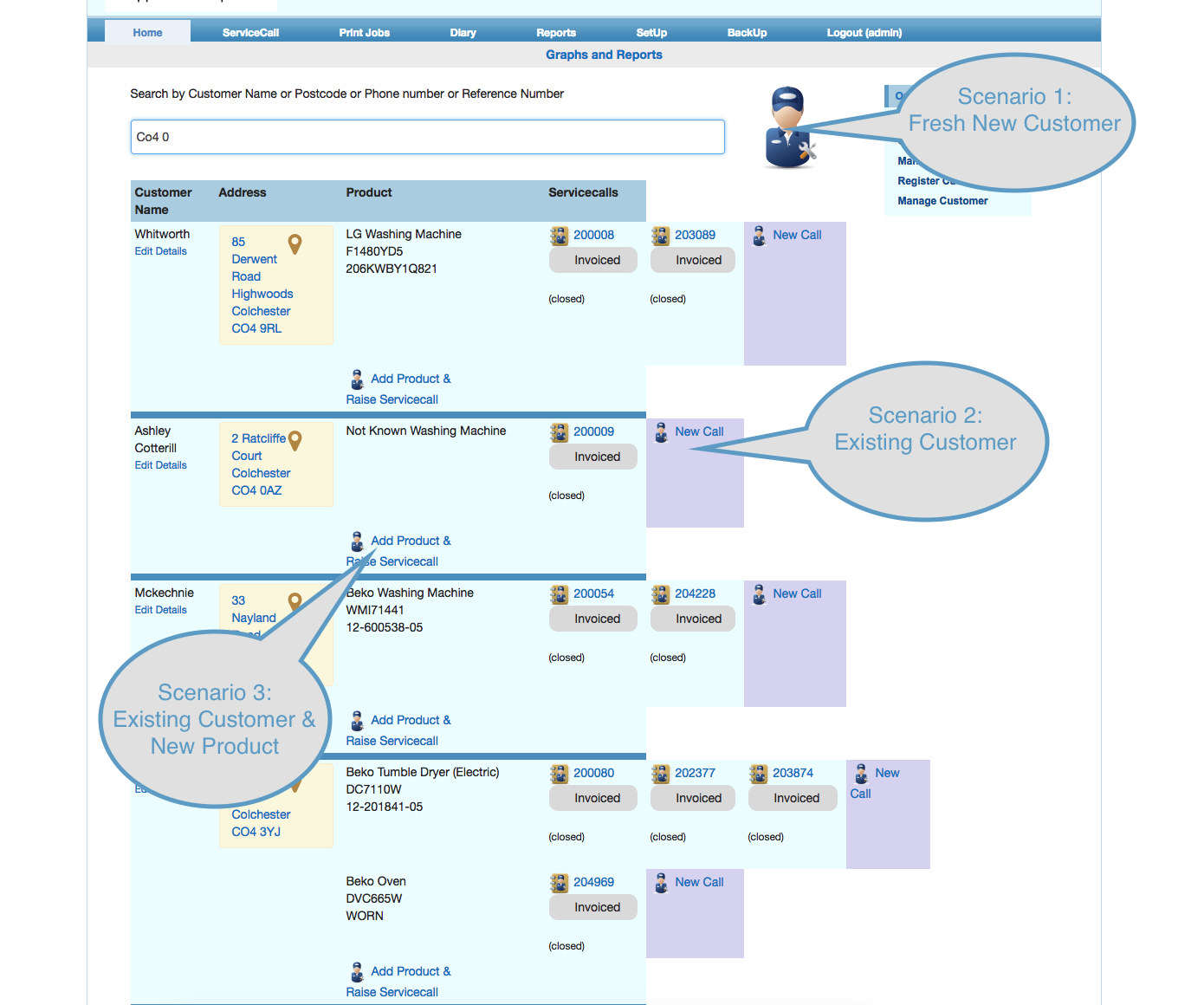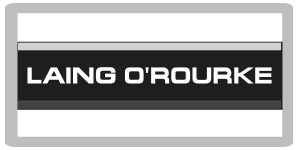Generally, the most common task in rapport is raising and managing service call. Therefore, we have designed our home page (also referred as dashboard) in such a way that your everyday tasks are always few clicks away.
Therefore, the best place to start the service call is from the dashboard
There are three ways to raise a service call in the rapport call handling, depending upon the three scenarios.
Scenario 1: Fresh new customer
This scenario is applicable, when you are raising a call for a new customer with no previous records. You need to click on this icon and a new page will open that will contain all fields to register a new customer as well as new servicecall
Scenario 2: Existing Customer
When you want to raise a service call for any existing customer, you need to first search the customer in the records. The customer can be searched by its phone number, mobile number, postcode, name, town, product serial number. There is a magic search box on the home page which you can use for all the tasks. You can search your existing service calls and customers here.
Scenario 3: Existing customer with a new product
Again, using our magic search bar, you can find the customer first and then raise the servicecall with a new product.
Video Transcript
Hello Guys
Welcome to first video of rapport call handling systems.
The rapport call handling has been designed, keeping in mind, to manage the service jobs with fewer number of click.
Less the no of clicks, less is the time
Therefore, the most efficient way to log service call is by searching through customer postcode. You can also search by product serial no. or customer town or customer phone numbers.
Now there are three scenarios for raising a new j:
-
Raising a call for new customer
-
Raising a call for existing customer but new product
-
Raising a call for existing customer and existing product
Lets proceed with raising a service call for a completely new customer.
As you can see now, the system has automatically taken the postcode you have typed earlier and have automatically populated the relevant address fields.
You can fill here: the customer details, product details and fault details.
Once you have finished filling these bits click on raise service call and the system will straight jump to our intelligent diary system
Our intelligent diary will be try to find when your engineers are going to be near the customer’s area and will suggest you the suitable dates.
However, if you do not like the suggestion you can always go to manual diary and book the suitable day.
Moreover, you can also stick a note with the appointment, like it’s a morning or noon call or take relevant spare part.
And that’s how easy it is to raise service call using the new rapport system
I hope you liked the video.
Please feel free to drop any comments or contact us for support