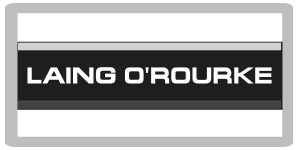How your valuable and sensitive customer data is handled in Rapport is very straighforward.
We do not hold any data of your customers whatsoever.
We do not even see the data.
It is fully secured any all times and backup of the data is also handled by the owner of that particular Rapport installation that is all stored on your equipment, not ours. We have no need or any requirement to see private and confidential information about your company or your customers.
It also means that, if you choose to move to another service for any reason we are not holding you to ransom like other companies can do. All the data that is built up is yours to do with as you please.
We’ll even tell you how to extract it.
Backup And Security
One thing that is precious to your business is the data and, it has to be protected at all costs.
To ensure this we have built a backup module that will back your data up every hour automatically to either a could service, such as Dropbox, Google Drive or similar as you wish or, to a connected hard drive. Or, both.
You could even backup to another PC in your office or another location.
This in addition to our recommendation to use a RAID arrangement that mirrors your hard drive
By configuring the backups this way the maximum amount of working time data that can be lost is one hour but, that’s the maximum.
Because we use the RAID arrangement in the manner that we do, should a drive fail you simply engage the other drive and carry on working as if nothing had happened and replace the drive when convenient.
Or, simply reinstall Rapport to any PC you have available at the time, restore the data and you’re back up and running in no time.
Simple, cheap and effective.
Ideal (Cheap) Safety Net
In our office we use a dedicated server that is constantly being backed up.
We don’t like downtime on computers, we’ve got a business to run after all and that’s more important than maintaining computers for most people.
You can of course do what we do or use the myriad of other ways to backup your data but there’s a really neat solution if you don’t need (or want) an enterprise class solution.
We often recommend using an Apple PC to run the server on and you can use a Mac Mini, iMac, Mac Pro it really doesn’t matter, whatever suits your needs and budget.
Then use what Apple calls a Time Machine to back up your data to a connect drive, NAS drive or even a remote location and all your data for the machine will be automatically backed up constantly.
If your server does fail for any reason at all then it’s a very fast recovery time as, all you need to do is get a replacement Mac from a local Apple store, plug it in, restore from the Time Machine backup and your back up and running fast.
Our point being, we give you all the options, not just the ones that will cost you money.